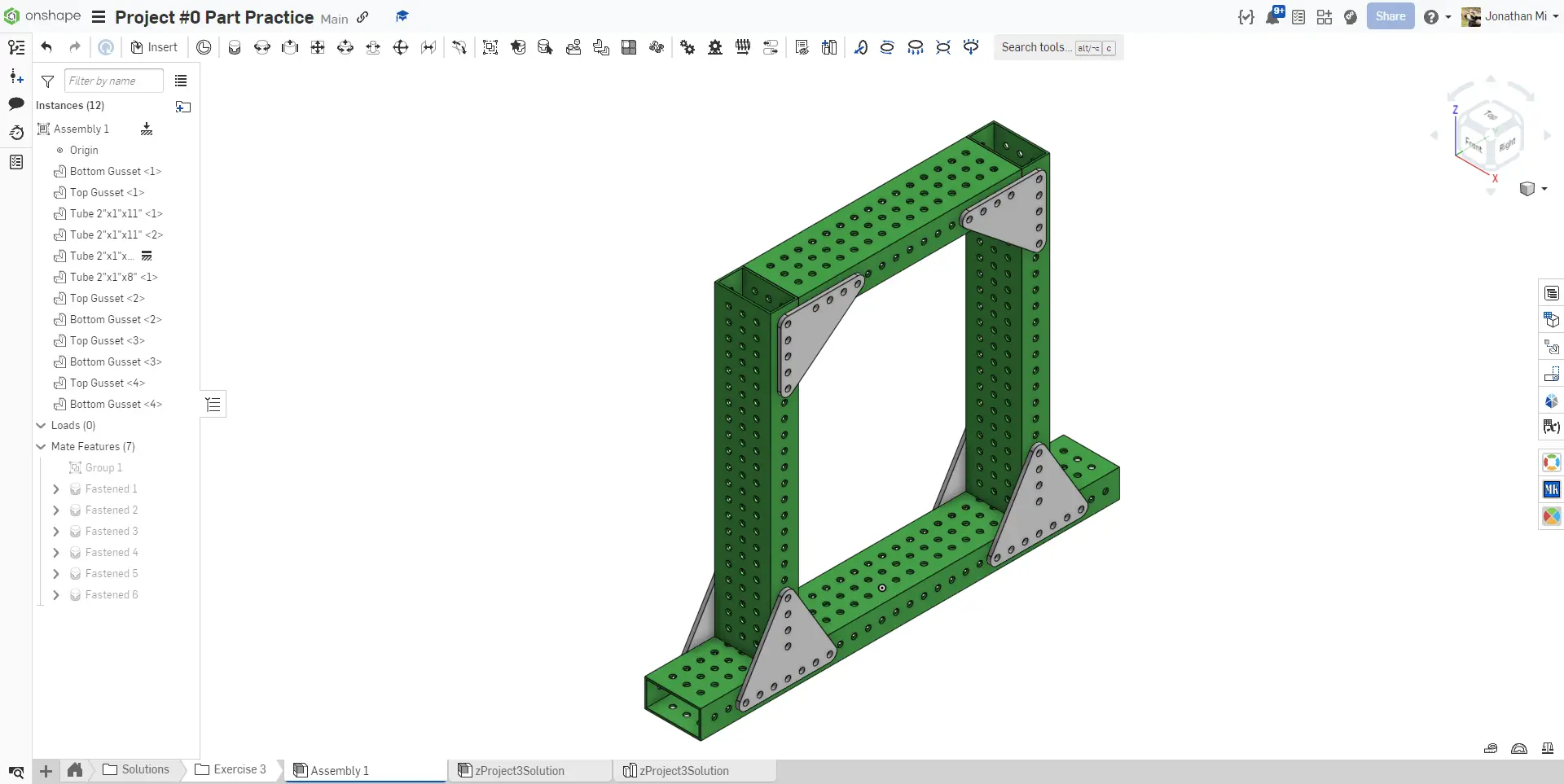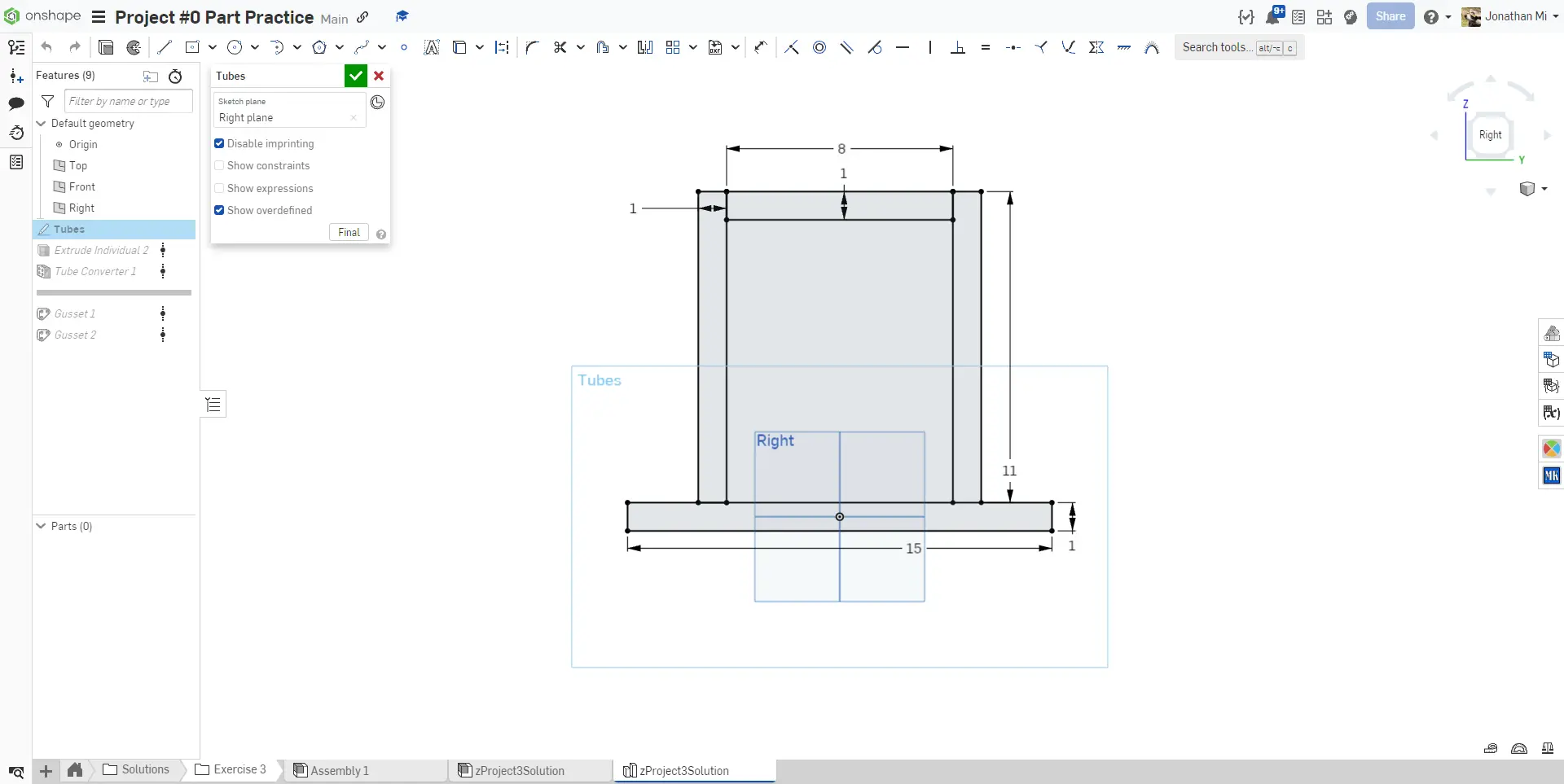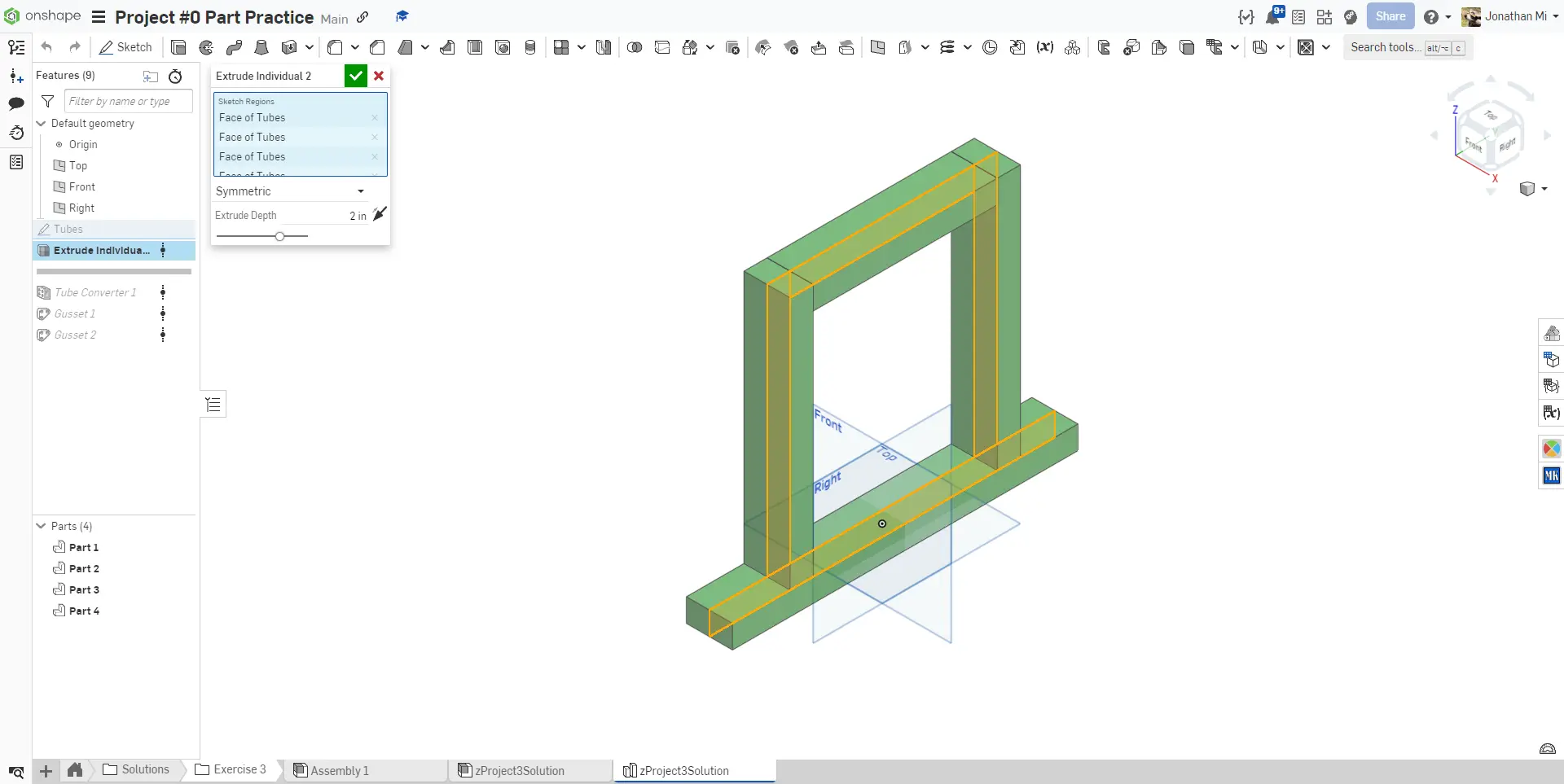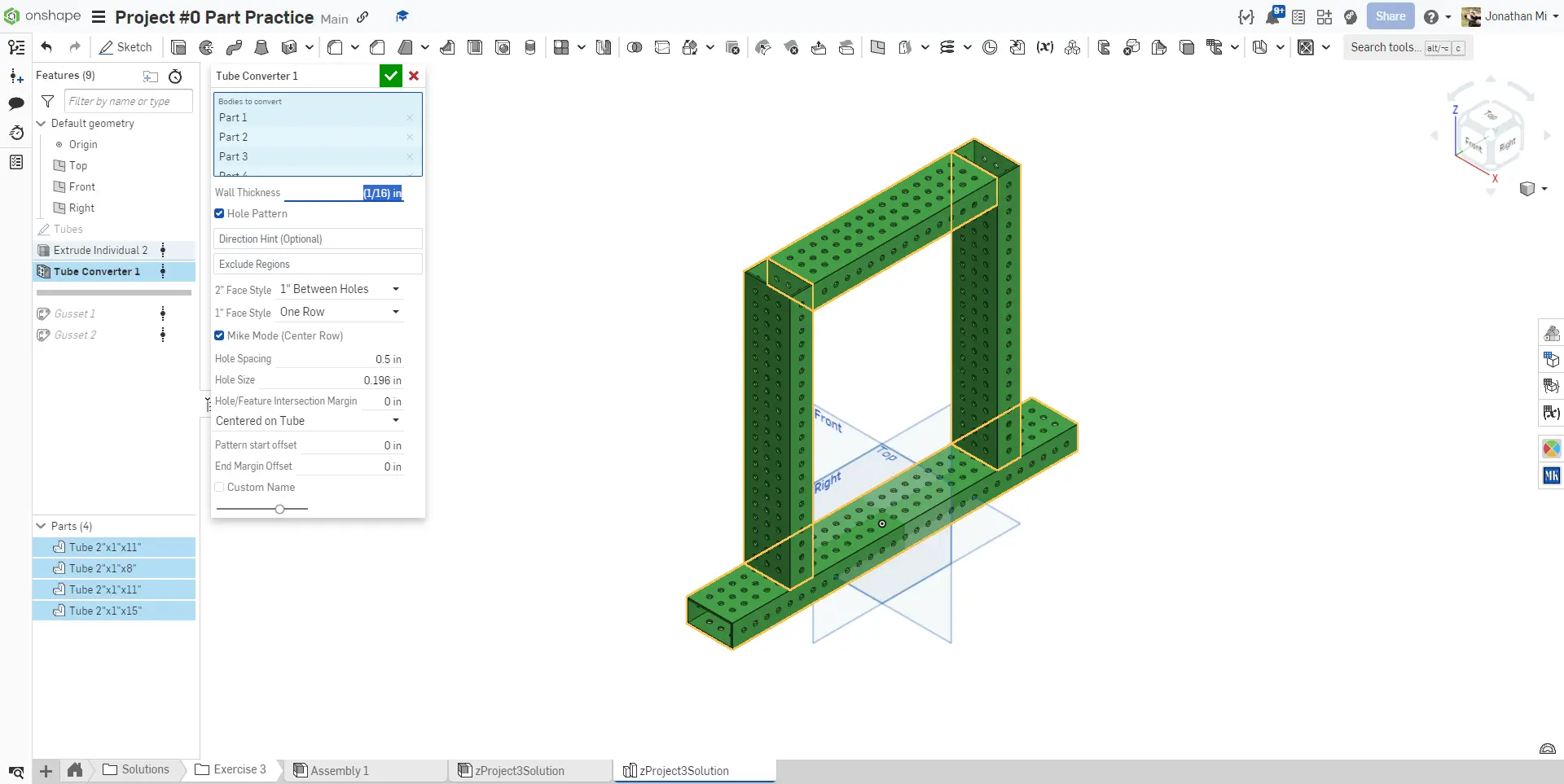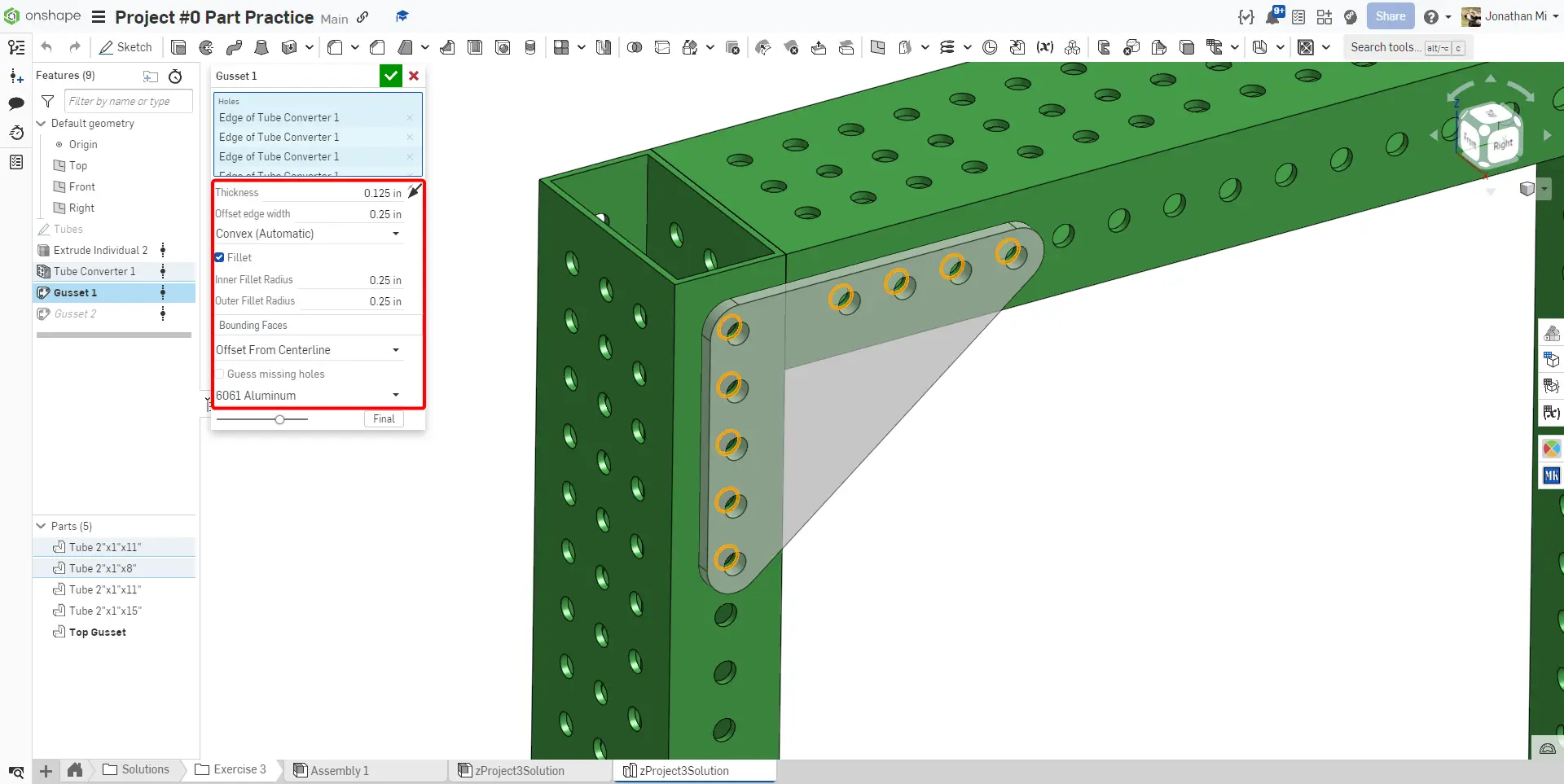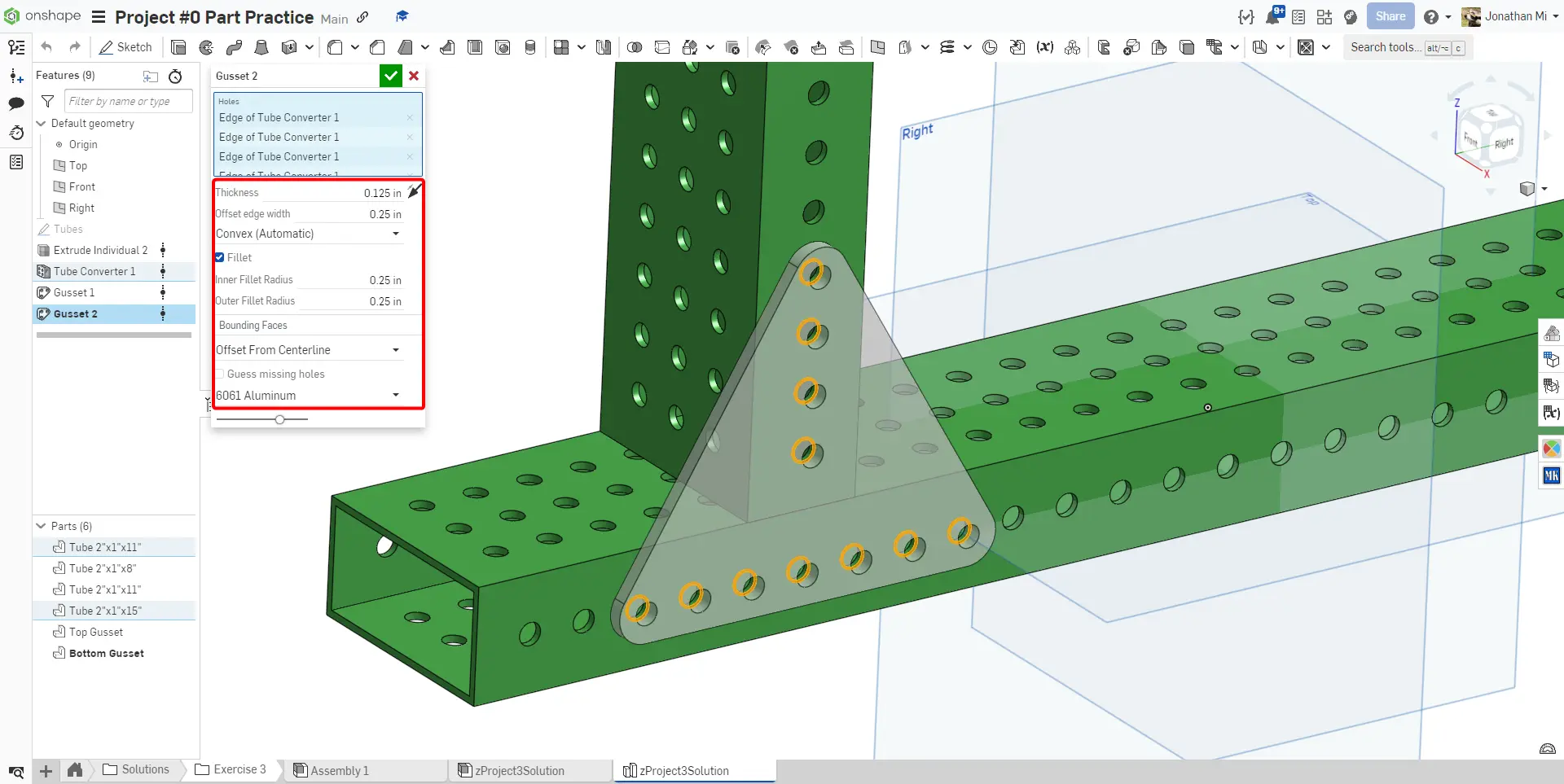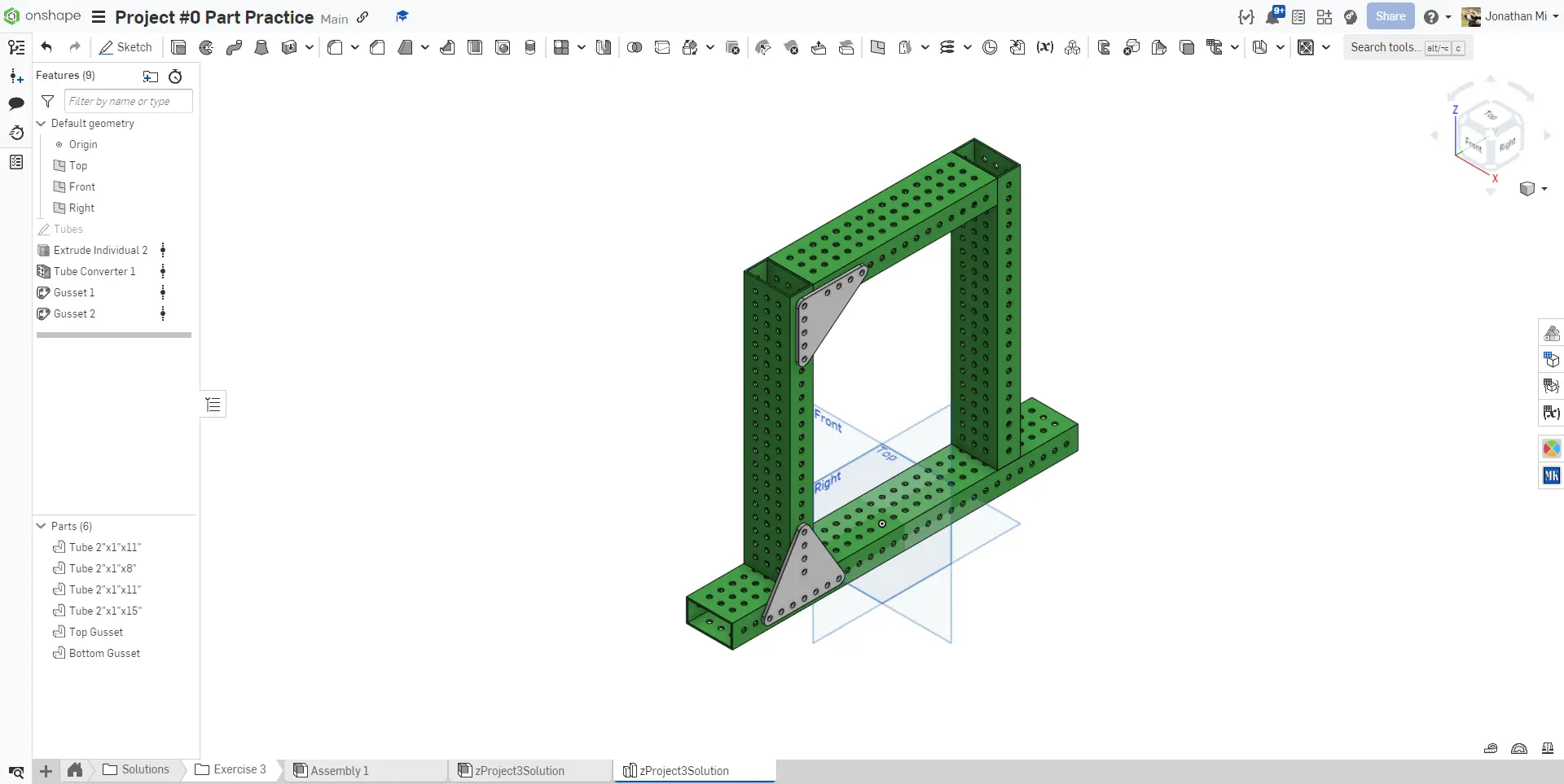1A: Onshape Fundamentals
Exercise #3: Box Tube Frame
For this exercise, you will create a simple frame and two gussets in the part studio, then create an assembly and mate together all the components.
Featurescripts
You will utilize the Extrude Individual, Tube Converter, and Gusset Featurescripts for this exercise.
- The
GussetFeaturescript is an easy way to create simple gussets by selecting the locations of the holes the gusset should attach to.- Usually you will want to manually sketch a gusset because you want more control over the shape of it, a more complex shape, or to make it more parametric.
- Using the holes of tubes created by tube converter can cause sketches and features to break when the length of the tube changes
Instructions
Navigate to the "Exercise #3 Structure" part studio tab in your copied document and follow the instructions in the slides to complete the exercise.
Verification
Make sure to have you and/or a more experienced member/mentor of your team review your CAD! Your assembly should have 12 instances and weigh approximately 1.95 lbs.
In this exercise, you were introduced to yet another highly useful Featurescript for creating gussets. Additionally, notice that we only model 1 of each type of gusset in the part studio. For the tubes, we choose to model all of the tubes even though the two vertical tubes are the same - this is to make assembly more parametric since the tube would otherwise be difficult to mate.
It should be noted that while fixing the tube is not considered an assembly best practice for setting the origin of an assembly, it is sufficient for the purposes of these exercises.