0C: Navigating Onshape
Documents Page
Documents can be viewed and managed from the documents page. You can sort them with folders and labels. On the sidebar, you can switch between stuff owned by you and stuff owned by a classroom/team/organization, and a public search page which can be used to look through public Onshape files. In the top right corner of the page, you can access the app store, learning center, and account settings.
You can create a document or folder or import CAD files from your computer using the "Create" dropdown button on the left.
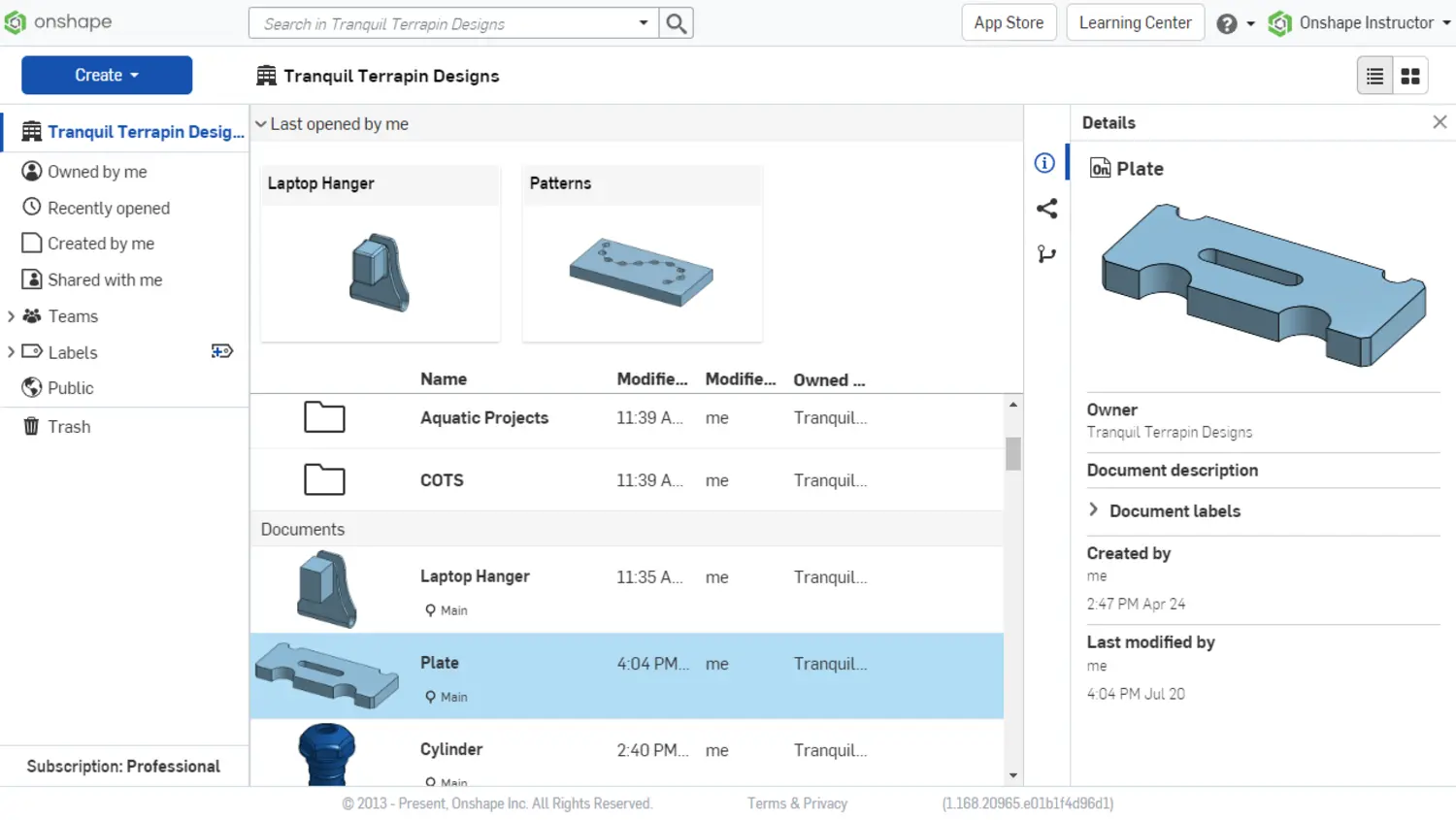
You can complete the Navigating Onshape Course in the Onshape learning center to learn more about the documents page.
Customizing Your Account
- Change default units and precision
- Change email notifications
- Change default view manipulation if you're more familiar with a different CAD software
- Use the subscriptions section to renew your student/educator subscription each year