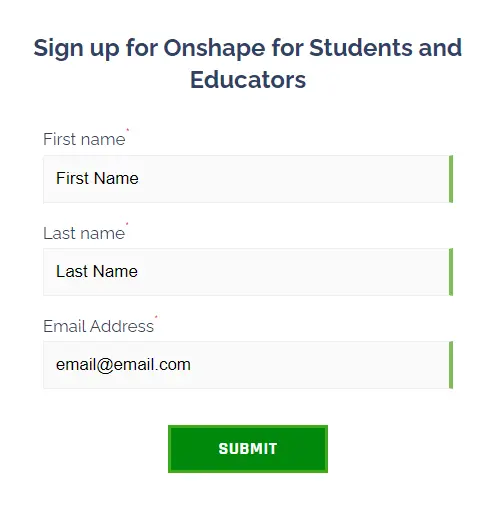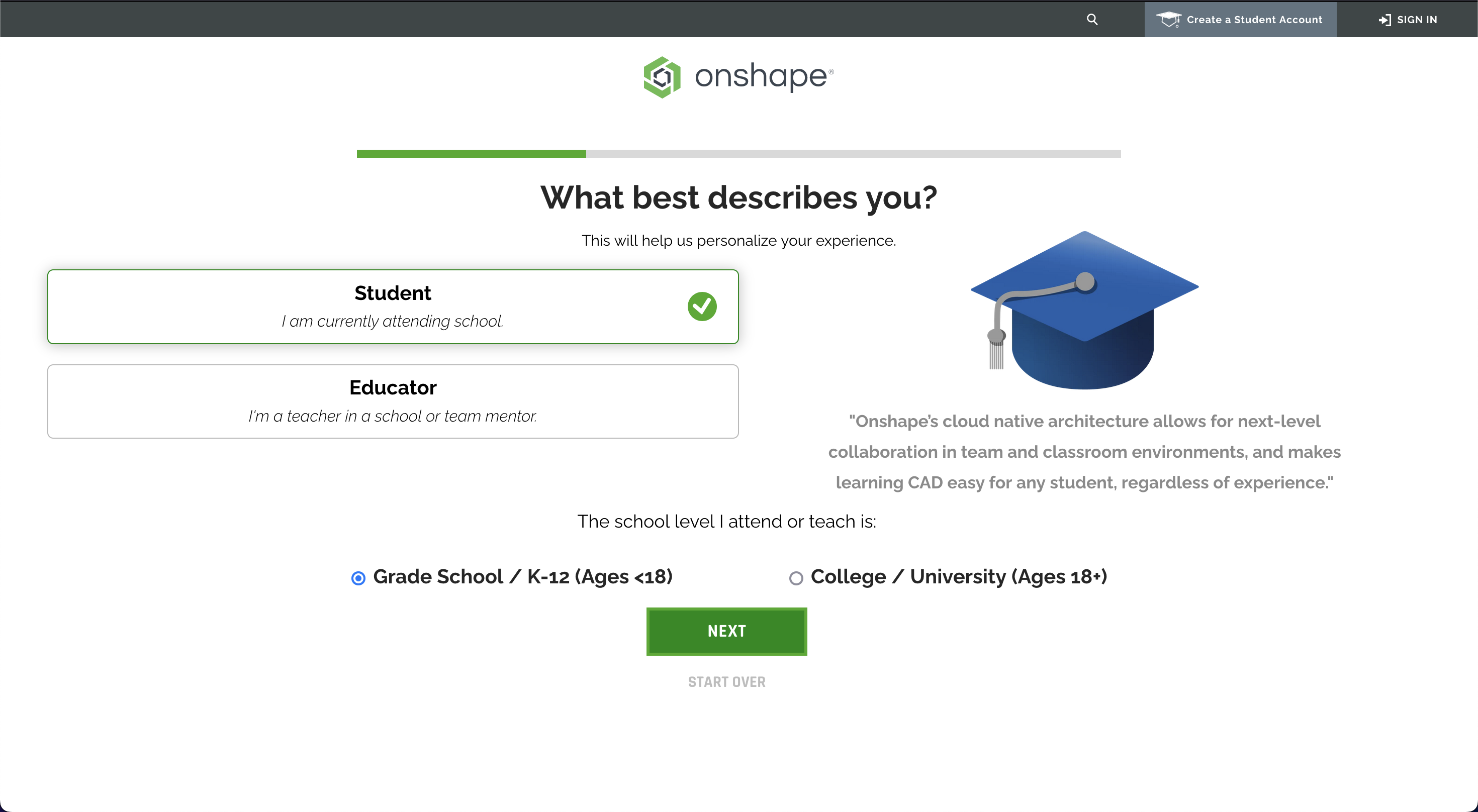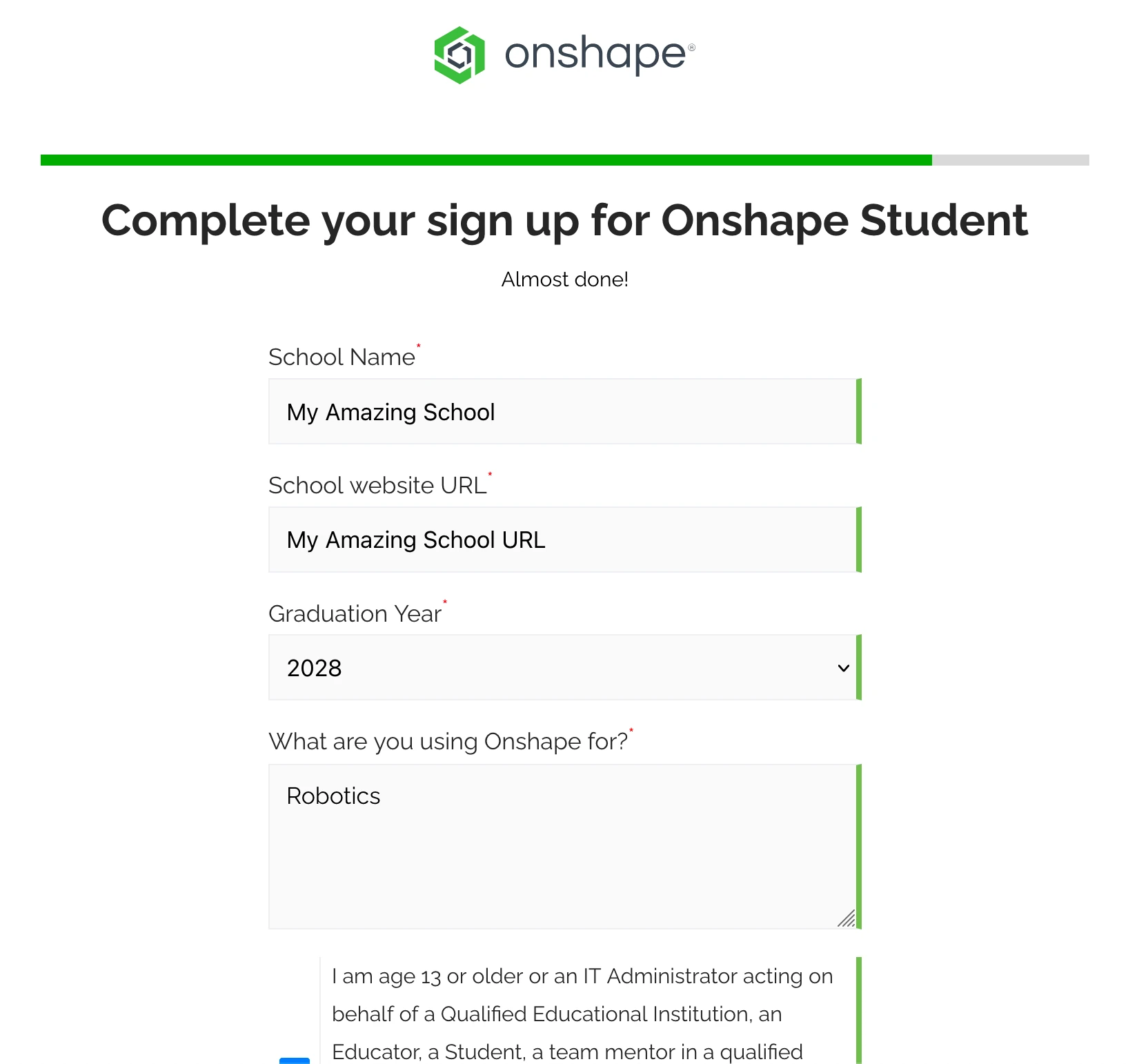0B: Onshape Setup
Tip
Remember to take a look at the website feature guide to gain an understanding of the different features used throughout the learning course!
Registering for Onshape
Onshape offers a free education license for students to use their software. It is highly recommended to use the education plan, as it allows for the creation of private documents, as well as other useful features.
To start registering, go to the Onshape for Education page and select "Create EDU ACCOUNT" or click this link. Follow the slides below to finish registering.
Onshape will proceed to check your information (which may take some time), then send a verification email to activate your account. You'll be asked to set a password, then you'll enter your dashboard.
Account Setup
The first time you enter Onshape, it will prompt you to set up your account, including the default units and mouse controls used when doing CAD. You can also set a profile picture and a nickname (we recommend keeping this as your real name).
If your team uses Onshape, contact your mentor/design lead for access to the Onshape classroom/team.
OPTIONAL: Onshape Educator Plan
Besides individual setup, if your team uses Onshape or are switching to it, one of your mentors or design leads should get the Educator plan and add all members to a "classroom". The Educator plan is free for FIRST teams and will make document management easier. It also provides a suite of features for all students added to the "classroom", such as simulation, release management, and classes/assignments.
If you are interested, direct your design lead or mentors to read the ChiefDelphi post linked below for a better overview and walkthrough to set it up for your team.
Onshape Educator Plan: What it Means for FRC Teams