Introduction to CAD
What is CAD?
CAD is an acronym for "computer-aided design." It's a software tool used by engineers, manufacturers, architects, and many more designers in industry to bring their ideas to life.
CAD is used to create a 3D model from various kinds of steps and tools to help prototype, manufacture, and market a product. Files can be sent to a machine to either print or cut material. Drawings can also be made and printed out to assist with manual machining and assembly. We use the CAD software Onshape for this guide and website.
Note
A quick intro to CAD and Onshape is provided in the Introduction to Parametric Feature-Based CAD official learning course, but it doesn't provide much relevant information for FRC.
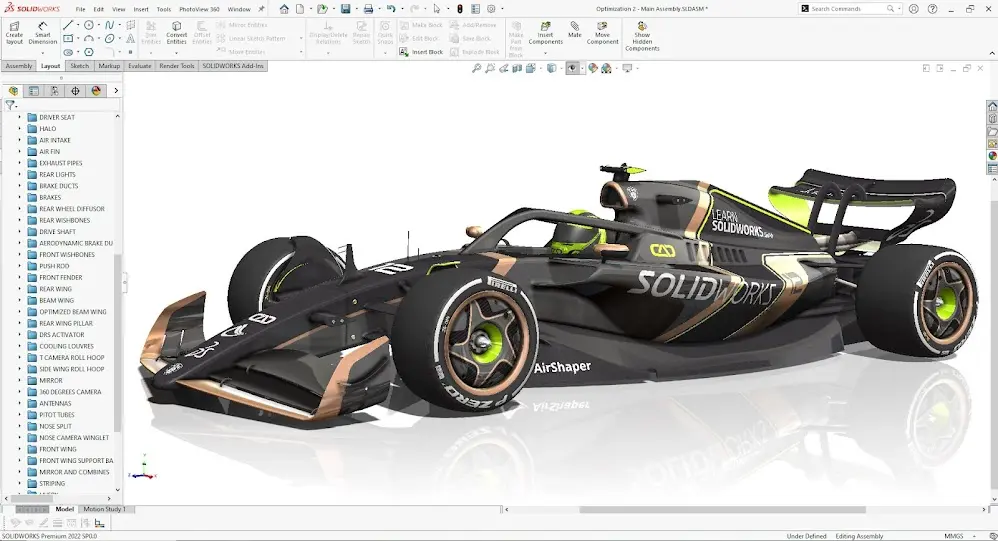
Why Use CAD?
CAD is the intermediary between an idea and a built product. Teams can iterate ideas before prototyping and manufacturing, and it helps cut down on prototyping time. Good CAD efficiency can help a team design a good robot in a timely manner, leaving room for software testing and drive practice.
-
Designing your robot in CAD allows you to make sure everything fits together perfectly. It is frustrating to realize you cut a part too short and need to recut an entirely new piece or when you need to drill random holes throughout your beautifully machined plates.
-
While you may think your team is on the same page and has agreed upon a design, your whiteboard drawings may leave some room for interpretation. When you use CAD to model your design, everyone can see the end result and agree on a design and direction.
-
Team members that were more heavily involved in the design process or ideation may know how the robot should function and how to fabricate it. This can leave them doing the bulk of the work. Using CAD can help those team members explain to other team members what they can to do to help build the robot.
-
Newer team members that have not been involved in a robotics season before may have no idea what components and processes are needed to build a robot. CAD can be a great teaching tool to show those team members what is needed on the robot so they can help with the process too!
-
The worst feeling is when you go to weigh your carefully constructed robot for the first time only to realize that it is 10 pounds overweight! You can measure your robot's size and weight in Onshape so you can make sure that it meets requirements. This gives you the opportunity to make changes before fabrication, such as using a pocketing feature to cut out excess material.
-
CAD works like a digital blueprint and bill of materials of the robot. It allows you to figure out exactly what you need to order and make for the robot, and how it fits together.
-
CAD skills are used in the real world all the time, when designing and testing anything from simple product design to large feats of engineering like planes or cars. Learning CAD with any CAD software can equip you with useful skills you can put on your resume, and it will allow you to learn other CAD software a little easier.